up:: [[Ham Radio MOC]]
```breadcrumbs
type: tree
dir: down
```
# APRS MOC
- [APRS Over Satellites](http://www.algissalys.com/amateur-radio/aprs-over-satellites)
- Successful listening with [[gqrx]] and the built-in AFSK1200 decoder
- 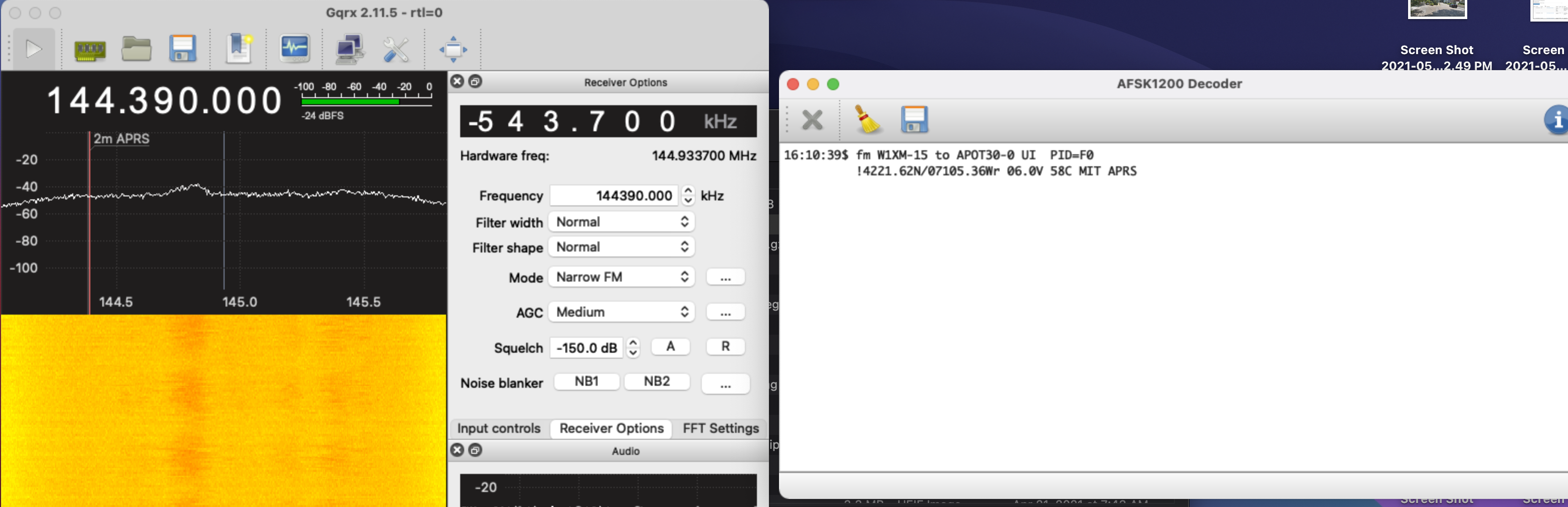
- Installing [[Xastir]] to set up an APRS iGate
- http://xastir.org/index.php/Homebrew
- Use via command line after running XQuartz with `xastir &`
- Still need to do some configuration. Installation was done [[2021-06-06]]
- [Xastir with RTLSDR](https://www.bytebang.at/Blog/Receive+APRS+stations+with+rtl-str+and+display+them+with+Xastir)
- Need to use [[multimon-ng]] with rtl_fm and `socat`
- `rtl_fm -f 144390000 -s 22050 -o 4 -g 100 - | multimon-ng -a AFSK1200 -A -t raw - | sed -u -r 's/^.{6}//' | socat -u STDIN TCP-LISTEN:14580,reuseaddr,fork`
- Then Xastir needs to have connect to an internet server with localhost:14580
- I set this to an alias `start_aprs`
- Configuration
- Run callpass to generate
- Station
- GPS, comments
- Defaults
- Enable RF->Inet OR 2-way
- Interface
- Internet for APRS Tier 2 server interface (along with radio interface if want to function as igate)
- This should be allowed to transmit
- Password from `callpass` goes here
- To use [[Xastir]] with [[SDR]]
- Run `start_aprs` alias
- Launch XQuartz
- From the terminal that pops up, run `xastir &`
- How to pass messages to internet?
- Set up password by running `callpass <callsign>` to send and receive, add that to Tier 2 server interface config
- I added another internet interface and pointed it to one of the Tier 2 APRS servers. I haven't seen anything on APRS.fi yet though.
- Enable RF->Inet OR 2-way also needed. Verified on aprs.fi
- Thinking about getting a [[Baofeng UV-5R]] for cheap APRS operation
- Got it
- [[Get Started with APRS with RTLSDR and Xastir on Mac Hub Page]]
## Other Modes
[[FT-8]]